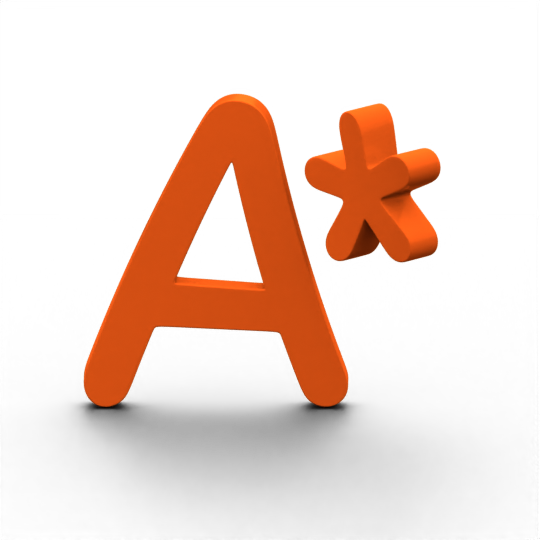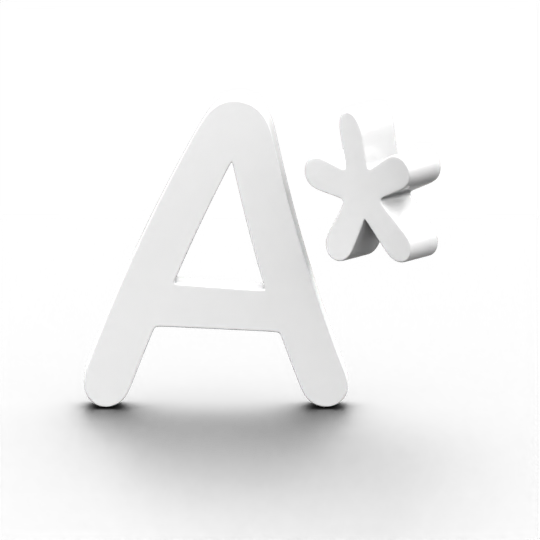Geometry Nodes
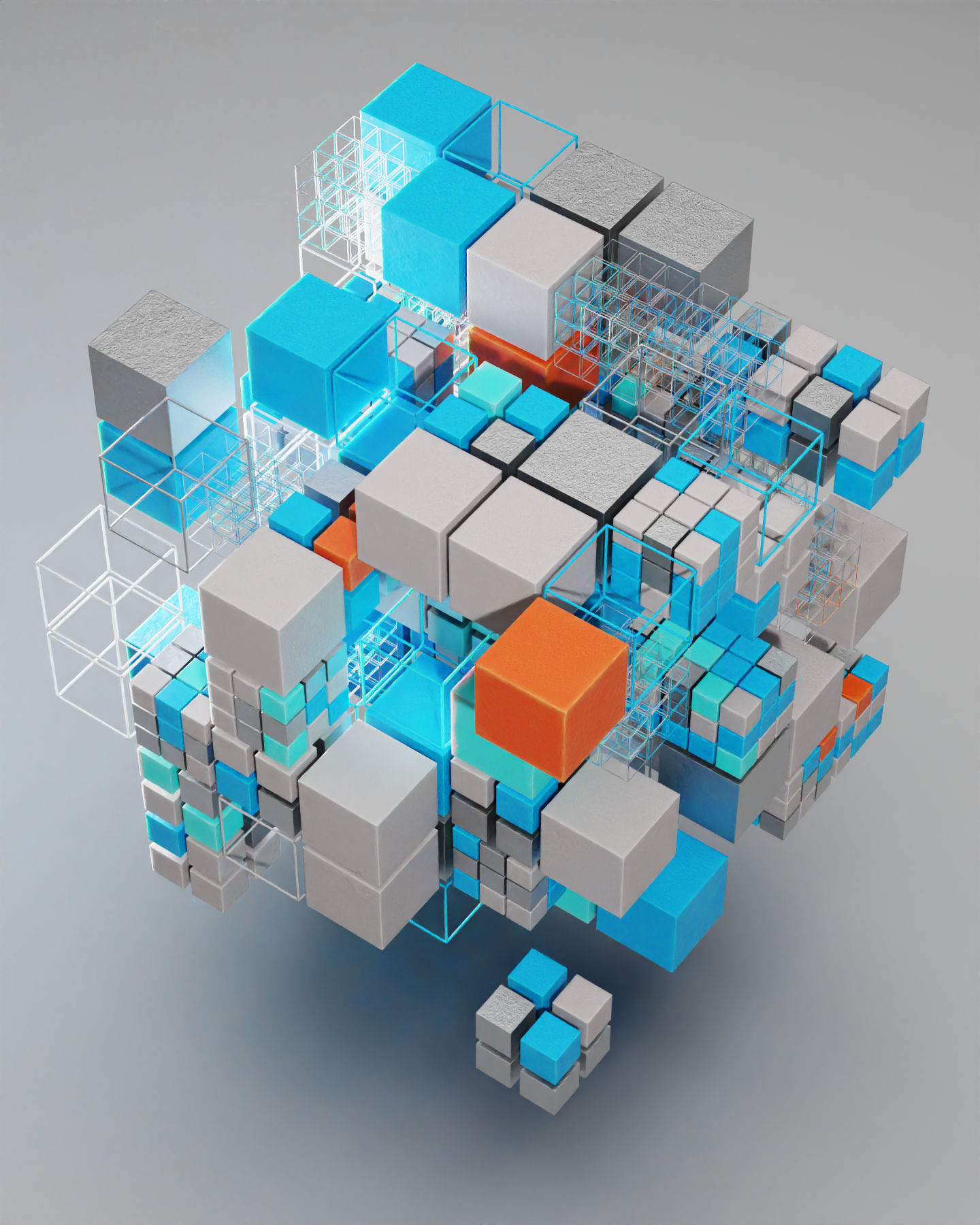
The Benefits of Using Geometry Nodes in Blender
Blender, one of the most powerful open-source 3D creation suites available today, has evolved significantly over the years. One of its standout features is Geometry Nodes, a procedural geometry creation and manipulation tool introduced in Blender 2.92 and greatly expanded in subsequent releases. Geometry Nodes allows artists to build complex, parametric 3D models, animations, and visual effects with an intuitive node-based interface. This innovation opens up countless creative possibilities while streamlining workflows.
Here are some of the key benefits of using Geometry Nodes in Blender:
1. Non-Destructive Workflow
One of the biggest advantages of Geometry Nodes is the non-destructive workflow it offers. Since the operations you apply are based on procedural methods, you can modify, tweak, and update the geometry at any point in the process without losing previous work. For instance, if you change a parameter or an operation early in the node chain, the results will automatically propagate down the chain, keeping everything consistent and updated.
This flexibility is ideal for iterative design processes, as artists can easily experiment with different shapes, structures, and details without worrying about losing progress. The ability to work non-destructively is a significant boon for both individual creators and teams working on complex projects.
2. Procedural Control Over Geometry
Geometry Nodes gives users full control over the creation and modification of geometry based on mathematical principles, algorithms, or procedural rules. This is a powerful approach for creating objects and scenes that would be tedious, time-consuming, or even impossible with traditional modeling techniques.
- Parametric Design: You can control the geometry based on parameters such as position, scale, rotation, density, and randomness. This makes it ideal for architectural models, landscape generation, and even procedural city building.
- Randomization: Using the inherent randomness available in Geometry Nodes, you can easily add variation to objects, materials, or animations, making each asset unique without manual intervention.
For example, creating a forest of trees with varying shapes, sizes, and rotations, or generating a procedural city grid, can all be done seamlessly using Geometry Nodes.
3. Reusability and Modular Design
With Geometry Nodes, you can build modular and reusable systems. The nodes themselves can be grouped and saved into assets, making it easy to share them between different projects or teams. This modularity reduces the amount of work needed for repetitive tasks and allows artists to create complex networks of operations with ease.
For instance, a set of custom-made nodes for generating a specific type of terrain or a series of customizable tree models can be saved as assets and reused across various projects. This approach can vastly improve efficiency, especially for large-scale projects like games or films, where consistency across assets is critical.
4. Speed and Efficiency in Modeling and Animation
Proceduralism in Geometry Nodes often leads to faster workflows, especially for tasks that would otherwise be very manual. Rather than manually adjusting vertices, edges, or faces, artists can use nodes to automate and control these changes, drastically reducing the time spent on repetitive tasks.
For example, instead of modeling a building or a set of scattered rocks individually, artists can use Geometry Nodes to automatically distribute assets across a surface, adjusting their properties in real-time. Once the initial procedural system is set up, making modifications—such as changing the density of rocks, the type of vegetation, or the distribution of elements—can be done in seconds with minimal effort.
Furthermore, Geometry Nodes can also be used for animation. By linking parameters such as motion, rotation, or color to procedural rules, users can create complex animations with minimal keyframing, saving significant time during production.
5. Powerful Integration with Other Blender Systems
Geometry Nodes integrates seamlessly with Blender’s other features, such as:
- Modifiers: Geometry Nodes can be used in conjunction with traditional modifiers like Subdivision Surface or Boolean to create even more advanced effects. This means you can apply a procedural workflow alongside classic modeling techniques to achieve the best of both worlds.
- Sculpting and Texturing: Geometry Nodes works harmoniously with Blender’s sculpting and texturing tools. For example, you can create base shapes with Geometry Nodes and then refine them with dynamic sculpting. Similarly, procedural UVs or texture mapping can be done in Geometry Nodes for highly detailed models.
- Simulation Systems: Geometry Nodes can also be used to drive simulations like particle systems, cloth simulation, and fluid dynamics, offering another layer of flexibility to visual effects artists. For example, you can use Geometry Nodes to control particle emission rates based on the geometry of the scene.
6. Customization and Flexibility
Geometry Nodes allows for deep customization, offering both simple and advanced tools for artists of all skill levels. For beginners, the system can be used to generate basic procedural effects without much complexity. On the other hand, advanced users can dive deep into node logic to create highly specialized and intricate designs, controlling everything from mesh generation to animation.
The flexibility of Geometry Nodes also means that users can take advantage of it for a wide range of use cases:
- Hard Surface Modeling: Create mechanical objects, structures, and environments with precision and ease.
- Organic Modeling: Model natural forms like plants, animals, and landscapes procedurally.
- Destruction and Damage: Use procedural techniques to simulate breaking, erosion, and weathering effects on assets, making it ideal for visual effects work.
- Architectural Design: Automate the generation of architectural features, like walls, windows, and columns, and adjust the parameters to fit specific requirements.
7. Community and Ongoing Development
Blender’s active community and the ongoing development of Geometry Nodes mean that the toolset is constantly improving. New nodes, features, and enhancements are regularly added, and there is a wealth of tutorials, examples, and assets shared by Blender users online. This creates a vibrant ecosystem where both beginners and experienced professionals can learn from each other and push the boundaries of what is possible with procedural design.
Conclusion
Geometry Nodes is a game-changer for artists and creators working within Blender, offering a wealth of procedural modeling and animation capabilities that enhance both the flexibility and efficiency of workflows. Whether you’re creating environments, procedural assets, or complex animations, Geometry Nodes provides you with a powerful toolkit to generate high-quality, dynamic content with ease.
The combination of non-destructive workflows, deep procedural control, modularity, speed, and integration with other Blender systems makes Geometry Nodes an essential tool for anyone serious about 3D creation. As Blender continues to grow and Geometry Nodes evolves, it promises even more exciting possibilities for artists across all disciplines.
Learn more (Opens new tab) :